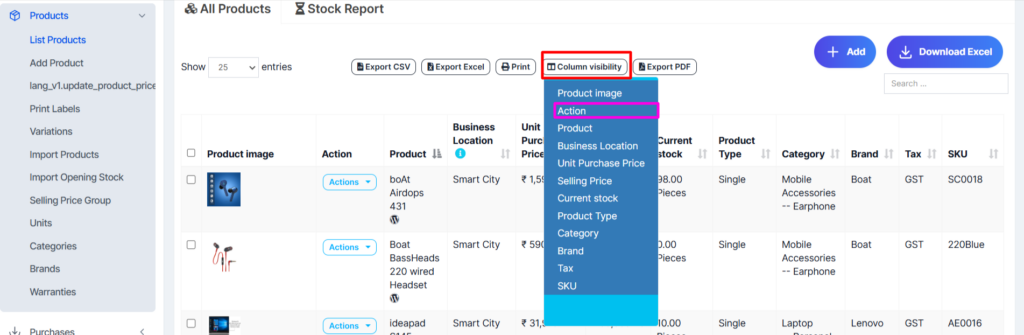Table of Contents
Main > Products > Import Products
< All topics
Steps:
- Go to Products -> Import Products
- Download the template file.
- Fill in all the information as per the displayed column’s name & instructions. Don’t remove the heading from a template file.
- Import the file
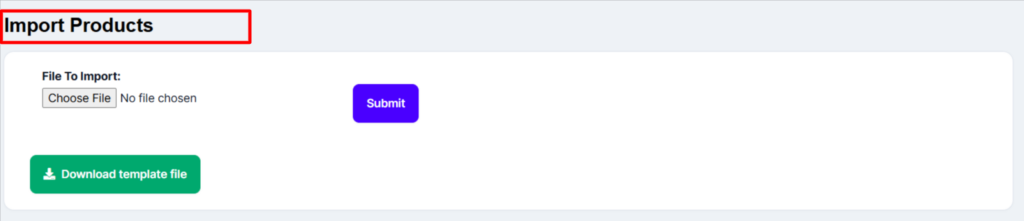
Common Errors: #
- Error: UNIT not found
Solution: Ensure the unit you provided in the Excel file is already in the system. Go to Products -> Units, add the unit & import the file again.
Export Products #
The products can be exported from the list products screen in Excel/PDF formats.
In version 4.7.8, a new export feature is added to export the product in the same template as the import product template.In the list products screen, click the download Excel button
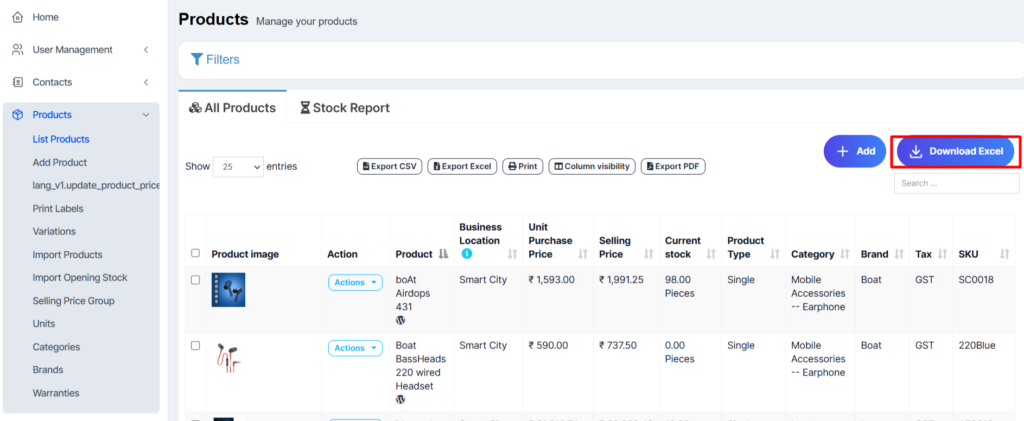
Removing Action Column in Export File #
While you export the products list in Excel, CV, or PDF, the actions button column might be added to the exported files. To avoid this, use the column visibility feature and hide the actions button..